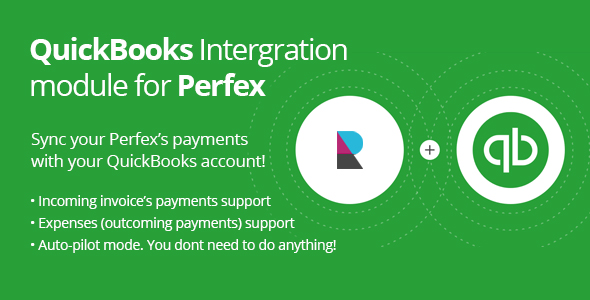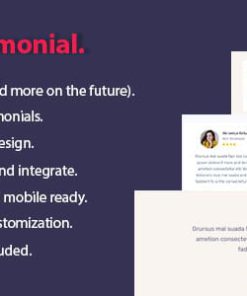QuickBooks module for Perfex CRM Synchronize Invoices, Payments and Expenses
$11.00
Description
QuickBooks module for Perfex CRM – Synchronize Invoices, Payments and Expenses
Note: This is a module for Perfex CRM.
Brief description
Quickbooks Integration module for Perfex CRM allows you to automatically synchronize your Invoices/Payments/Expenses with QuickBooks.
It uses one-way sync from Perfex to QuickBooks, for companies based in the US, Australia, United Kingdom, Canada & India, taking care of partial payments, taxes and more.
Forget about bookkeeping fees. Our module will take care of every necessary part of it, for you, in auto-pilot! Just create a new QuickBooks account and sync Perfex’s data right away.
Please press the Video Preview button in order to perview a demonstration of a complete showcase, under a real Perfex installation environment.
Our last update introduces multiple taxes support for the same item and custom fields support.
Documentation
It takes only a few seconds to be installed and activated. Documentation is included and it will help you configure the item through the necessary videocasts.
If you have any questions, feel free to raise a support ticket at our support area.
Guys from support department will get back to you as soon as possible with a reply.
Keep in mind that absolutely no coding is needed! Just follow the instructions and be able to use Quickbooks Integration module in minutes.
Prerequisites
– Perfex’s core cronjob needs to be enabled and running, in order for Expenses to be synced.
Limitations
– Due to the nature of French-based companies’ taxes that would cause issues to Perfex’s core, we decided not to support France account at this time.
– If you change data on an already generated invoice, you will need to manually apply changes in your QuickBooks account for this invoice. Same applies to Payments and Expenses.
1. All digital products are the most recent version, with no possibility of free updates. After payment, you can request an update to the most recent version for 7 days if a new version is released. Get free support within 7 days.
2. After the purchase is confirmed, download links will be available for 7 days. If a license is required, please contact us via email or ticket for assistance with activation. Our license is only valid for activation and does not include support.
3.mailto:contact We provide Mobile, PHP script installation services for $19.90. Please create a backup after installation as we do not support re-installation. For mobile app source code, we do not offer installation services.
4. If you have any questions, please contact us by email contact@gplodoo.store or create a ticket on this page
5. Please note that any digital products presented on the website do not contain malicious code, viruses or advertising. You will receive the original files from the developers. We do not sell any products that have been downloaded from other websites.
6. The response time can last up to 6 hours.