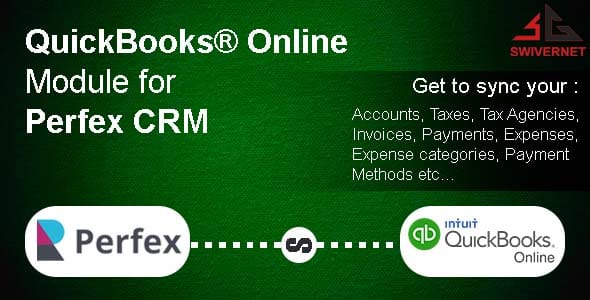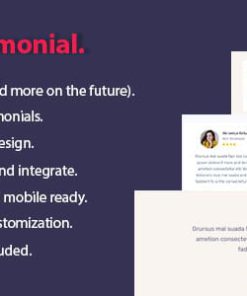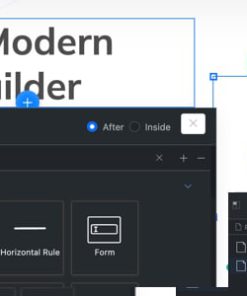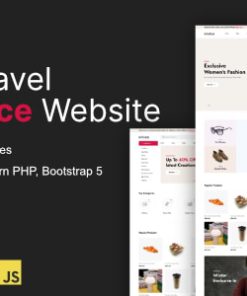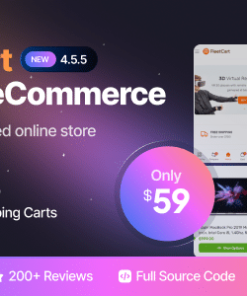QuickBooks Online Module for Perfex CRM Real Time and Scheduled Synchronization
$10.00
Description
QuickBooks® Online Module for Perfex CRM – Real Time and Scheduled Synchronization
NOTE: This is a module for Perfex CRM . Not a standalone script.
Brief Description
Integrating QuickBooks with Perfex gives full visibility into how your business is running and where it can be improved. Accounting software and CRM work together to share data between sales and accounting, including customer information, sales orders, expenses, and invoicing
Syncs both old and new Invoices, Expenses, Payments etc.
QuickBooks® Online Module enables you to synchronize in Real Time or Scheduled, your Accounts, Taxes, Tax Agencies, Invoices, Payments, Expenses, Expense Categories, Payment Methods etc…
It is worth noting that although this module uses one way sync, there are some aspects that we run:
- Two-way sync: Taxes & Tax Agencies (NB: Non-US Locales only) & Payment methods
- One-way sync from QuickBooks® Online to Perfex CRM: Chart of Accounts & Expense Categories
- One-way sync from Perfex CRM to QuickBooks® Online: Customers, Items, Invoices, Payments & Expenses
Documentation:
There is no coding skills needed at all in order to set this module. It is just a plug and play script and you are good to go. The Quickstart Guide included with this package, takes you through a step by step process of getting this module live. From creating a Quickbooks account to synchronizing your data.
Prerequisites
Perfex CRM cronjob needs to be enabled and running, in order for automatic scheduled synchronization to work.
Latest Perfex CRM version
Going Live
When you want to go Production Mode follow the following steps:
N.B// We added a new feature called Reset: comes in-handy when you want to switch to production mode, this will prevent duplication of records in quickbooks.
- Reset all syncs in the Quickbooks Module settings, this will clear all synchronizations. For dummy data just delete it that is: invoices, customers, items etc;
- For the privacy link, since you are not publishing this app and is for personal use, you can set the “Terms of Service Links” as “http://test.com” or your website url.
- When you reset your syncs it will clear your current chart of accounts, so you can synchronize the new production mode chart of accounts.
- You are set. just follow the steps you followed with the sand box tests.
1. All digital products are the most recent version, with no possibility of free updates. After payment, you can request an update to the most recent version for 7 days if a new version is released. Get free support within 7 days.
2. After the purchase is confirmed, download links will be available for 7 days. If a license is required, please contact us via email or ticket for assistance with activation. Our license is only valid for activation and does not include support.
3.mailto:contact We provide Mobile, PHP script installation services for $19.90. Please create a backup after installation as we do not support re-installation. For mobile app source code, we do not offer installation services.
4. If you have any questions, please contact us by email contact@gplodoo.store or create a ticket on this page
5. Please note that any digital products presented on the website do not contain malicious code, viruses or advertising. You will receive the original files from the developers. We do not sell any products that have been downloaded from other websites.
6. The response time can last up to 6 hours.
Related products
Product Uncategorised