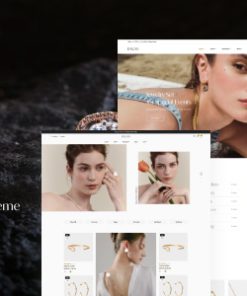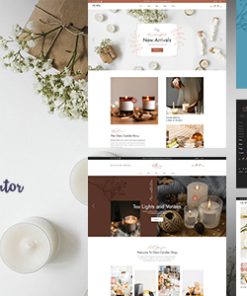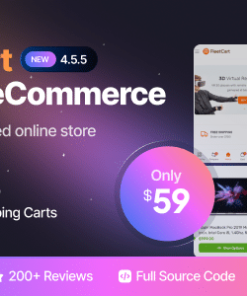Skroutz Smart Cart for WooCommerce
$8.00
Description
Skroutz Smart Cart for WooCommerce
Introduction & Management of Skroutz Smart Cart Orders from WooCommerce
The Skroutz Smart Cart for WooCommerce plugin automatically imports “Smart Cart” orders into your WooCommerce store. You can now have your inventory synchronized with the WooCommerce system and your ERP.
With the purchase of this plugin, you are provided with free updates forever.
Benefits and Features
- Immediate import of orders into WooCommerce and inventory reservation
- Print the voucher form from the order management in WooCommerce
- Automatic order management via Webhooks
- Compatibility with all XML management plugins of Skroutz
- Minimization of order import and inventory management time
The ability to automatically generate and print vouchers for couriers simplifies the shipping process, enhancing order fulfillment speed and accuracy. Additionally, the plugin facilitates comprehensive statistical tracking, offering insights into both WooCommerce and Skroutz platform orders. This feature empowers businesses with valuable data for informed decision-making, helping optimize marketing strategies, stock levels, and overall operational efficiency.
Essentially, the Skroutz Smart Cart for WooCommerce plugin is an essential tool for e-commerce businesses seeking to enhance order synchronization, inventory management, and data analysis, ultimately contributing to a smoother and more successful online retail experience.
The Skroutz Smart Cart for WooCommerce is designed to save you valuable time in order processing and to meet any need that Skroutz capabilities provide. It is programmed with the best techniques and methods so that it does not burden your website at all.
Installation Instructions
- Download the Plugin:
- If you have obtained the plugin, download the plugin.
- Upload the Plugin:
- In the WordPress admin menu, go to “Plugins” and click on “Add New.”
- Click on the “Upload Plugin” button at the top of the page.
- Choose the ZIP file you downloaded and click “Install Now.”
- Activate the Plugin:
- Once the installation is complete, click the “Activate Plugin” link.
- Plugin Settings Page:
- Visit the Skroutz Smart Cart settings page from the administration menu.
- Copy the Webhook URL and paste it into the Skroutz settings.
- Copy the order API from Skroutz and paste it into the Skroutz Smart Cart plugin.
1. All digital products are the most recent version, with no possibility of free updates. After payment, you can request an update to the most recent version for 7 days if a new version is released. Get free support within 7 days.
2. After the purchase is confirmed, download links will be available for 7 days. If a license is required, please contact us via email or ticket for assistance with activation. Our license is only valid for activation and does not include support.
3.mailto:contact We provide Mobile, PHP script installation services for $19.90. Please create a backup after installation as we do not support re-installation. For mobile app source code, we do not offer installation services.
4. If you have any questions, please contact us by email contact@gplodoo.store or create a ticket on this page
5. Please note that any digital products presented on the website do not contain malicious code, viruses or advertising. You will receive the original files from the developers. We do not sell any products that have been downloaded from other websites.
6. The response time can last up to 6 hours.