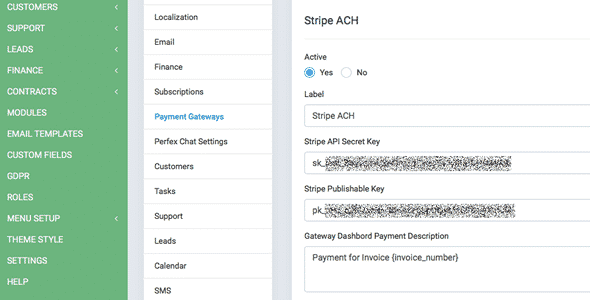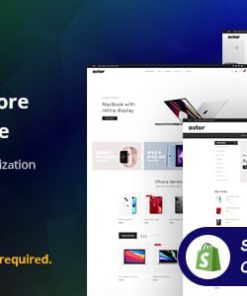Stripe ACH module for Perfex CRM
$37.00
Description
Stripe ACH module for Perfex CRM
Stripe ACH module supports accepting ACH payments—direct from bank accounts—alongside credit cards. ACH is currently supported only for Stripe businesses based in the U.S.
With this module you can accept ACH payments in nearly the same way as you accept credit card payments, by providing a verified bank account as the source argument for a charge request. All bank accounts will be stored as a Customer objects in your Stripe account for easy reuse.
Installation
- Upload ZIP file into your the Perfex CRM modules & activate
- Done
Quick start guide
- Save your Stripe keys into Perfex CRM / Setup / Settings / Payment Gateways / Stripe ACH module settings
- Take Webhook URL/Stripe ACH Webhook Key and save it in your Stripe account / Developers / Webhooks / Add a webhook endpoint with desired Charge events selected
- Create four Custom Fields belongs to Contacts:
- Bank Account Number (field type Number)
- Bank Account Holder Name (field type Input)
- Bank Account Holder Type (field type Input)
- Bank Routing Number (field type Number)
- You are ready to go
Requirements
- Perfex CRM version at least 2.3.*
- SSL certificate (Stripe ACH requires your Perfex CRM installation to run on HTTPS url)
- Stripe account
Introduction to Perfex CRM modules
1. All digital products are the most recent version, with no possibility of free updates. After payment, you can request an update to the most recent version for 7 days if a new version is released. Get free support within 7 days.
2. After the purchase is confirmed, download links will be available for 7 days. If a license is required, please contact us via email or ticket for assistance with activation. Our license is only valid for activation and does not include support.
3.mailto:contact We provide Mobile, PHP script installation services for $19.90. Please create a backup after installation as we do not support re-installation. For mobile app source code, we do not offer installation services.
4. If you have any questions, please contact us by email contact@gplodoo.store or create a ticket on this page
5. Please note that any digital products presented on the website do not contain malicious code, viruses or advertising. You will receive the original files from the developers. We do not sell any products that have been downloaded from other websites.
6. The response time can last up to 6 hours.