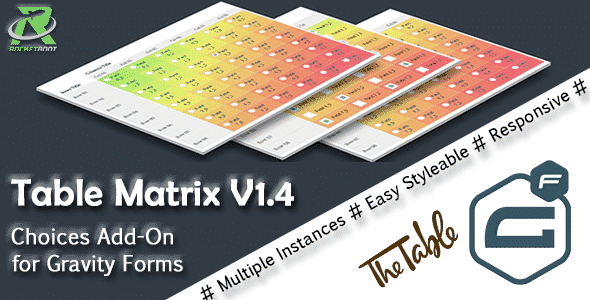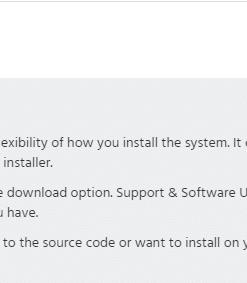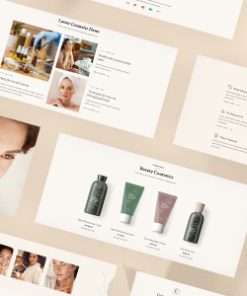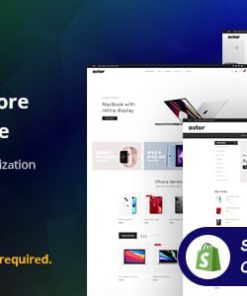Table Matrix for Gravity Forms
$8.00
Description
Table Matrix for Gravity Forms
Choices table add-on for Gravity Forms
FEATURES Fully integrated with Gravity forms. Works conflict free as a extended field and allows multiple table matrixes in one form. Fully responsive.
Allows choices in single radio, multiple radio groups and checkboxes. Group sellection sets vertically or horizontally. Every choice can be disabled if needed.
EASILY CUSTOMIZE With the styles file the layout and button styles can easy customized. There are seperate style files for editor and preview / website layout styling.
NO CODING REQUIRED We made the hardest part of coding. We tryed to designing and making UI/UX as generic as possible. All you need to do is just upload the plugin into WordPress, activating the plugin, customize the options and you are done!
Extend your gravity form with a modern and fresh selection table. Great for choices of survey, tariff, scientific, technical or industrial oriented forms. Ideal for customer surveys.
We think its a great add-on and we are working hard to make it even greater. If you need help or miss something we are always happy to help and develop to give you the best possible experience.
Update History:
v1.0.0
– Initial version
– Allows selection of one radion button, clearing any prior selection in the group
v1.1.0
– Fixes
– Add template for colorized table as seen in screenshot (Uncomment “Colorize table” in file table-matrix.php)
– Allow choices type as checkbox for multiple choice selection
v1.1.1
– Fixes
– “get_conditional_logic_event” on GF_Field is deprecated since 2.4
v1.2.0
– Fixed result formatting
v1.3.0
– Fixed bug on re-add of columns or rows after removing
– Fixed value print in heading section
– Fixed colorizing in table-matrix.php
v1.3.1
– Every choice can be disabled so provider-defined individual selection sets will be possible
v1.4.0
– Fixed some issued with meta values
– Fixed Email meta processing to send values on confirmation emails
– New Feature: Choices can now be grouped in even columns or rows. Multiple selection sets can be realized in one table matrix field
– Enhancement: You can even generate labels or values as the form output. Please refer to the merge tags
Documentation on GF
https://docs.gravityforms.com/category/user-guides/merge-tags-getting-started
v1.4.1
– Fixed checkbox multipliying bug
– Export standarized. Multiple columns or rows in one field will be exported as comma separated values
– New Feature: Mobile responsive (stacked) layout
1. All digital products are the most recent version, with no possibility of free updates. After payment, you can request an update to the most recent version for 7 days if a new version is released. Get free support within 7 days.
2. After the purchase is confirmed, download links will be available for 7 days. If a license is required, please contact us via email or ticket for assistance with activation. Our license is only valid for activation and does not include support.
3.mailto:contact We provide Mobile, PHP script installation services for $19.90. Please create a backup after installation as we do not support re-installation. For mobile app source code, we do not offer installation services.
4. If you have any questions, please contact us by email contact@gplodoo.store or create a ticket on this page
5. Please note that any digital products presented on the website do not contain malicious code, viruses or advertising. You will receive the original files from the developers. We do not sell any products that have been downloaded from other websites.
6. The response time can last up to 6 hours.
Related products
Product Uncategorised