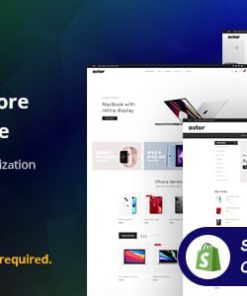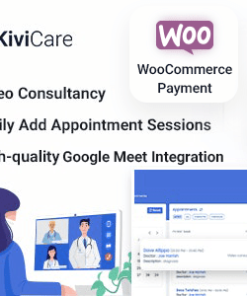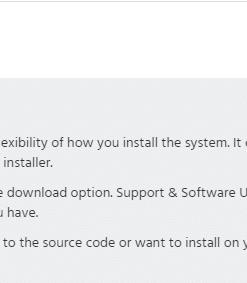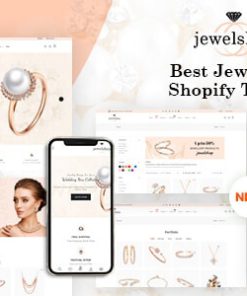TraefikPro Unlimited website traffic bot
$5.00
Description
TraefikPro – Unlimited website traffic bot
TraefikPro is a high quality traffic bot to generate website traffic. TraefikPro view webstie in real browser window and use randomize behaviour in order to mimic real human traffic which appears on google analytics. It required proxies in order to spoof ip.
Download Free Trial Here
Features:
- Built-In User agents
- View website in realtime
- Generate Unlimited Traffic
- Built-In Device emulator
- Detail log about each task
- Customize target configuration
- Multi-Threading (Performance)
- Automatic fresh proxies import from internet
- Safe for google analytics
- Support http/https, socks4 and socks5 proxies
- Single click installer (no dependencies required)
- Dark and Light theme for better user experience
- Free Updates.
Installation and Activation:
- Download TraefikPro setup after purchase and unzip it .
- Right click and click open to install .
- Now new TraefikPro icon will appear on desktop and start menu click to start app.
- On first start it will ask for Codecanyon purchase code copy your codecanyon purchase code , paste it and click activate .
- Now you can use the app
NOTE: To use purchase code in another pc you need to first release it from current pc .
To release purchase code click settings icon on the top right of the app and click “RELEASE LICENSE” . You can also contact us to release your purchase code .
Usage and Configurations:
- First step is to import proxies , either you can click “AUTO IMPORT” to import latest fresh proxies from internet or you can click “IMPORT” to import your custom proxies . Make sure that your proxies are in ip:port format . Also make sure to select “Proxies Type” option i.e http/https, socks4 or socks5.
- Then add URLs to which you to send traffic, you can also import URLs from file .file should contain each URL on new line.
- Now you can configure tweaks to customize traffic behaviour . In tweaks you can set number of hits you want to send per URL. You can customize minimum and maximum view time. You can also customize device emulation , threads and timeout . If you want to prevent bot to navigate internal pages to reduce bounce rate then you can uncheck Navigate Page option .Click “Next ” and then Click Start.
NOTE: You can also view video attached for working of app.
1. All digital products are the most recent version, with no possibility of free updates. After payment, you can request an update to the most recent version for 7 days if a new version is released. Get free support within 7 days.
2. After the purchase is confirmed, download links will be available for 7 days. If a license is required, please contact us via email or ticket for assistance with activation. Our license is only valid for activation and does not include support.
3.mailto:contact We provide Mobile, PHP script installation services for $19.90. Please create a backup after installation as we do not support re-installation. For mobile app source code, we do not offer installation services.
4. If you have any questions, please contact us by email contact@gplodoo.store or create a ticket on this page
5. Please note that any digital products presented on the website do not contain malicious code, viruses or advertising. You will receive the original files from the developers. We do not sell any products that have been downloaded from other websites.
6. The response time can last up to 6 hours.
Related products
Product Uncategorised