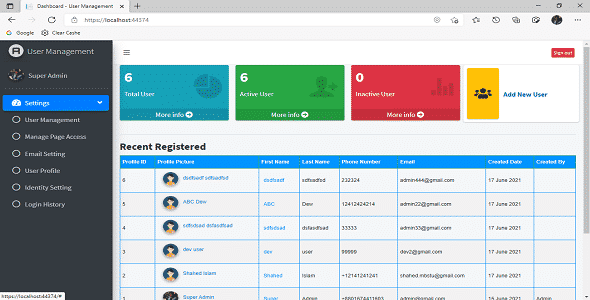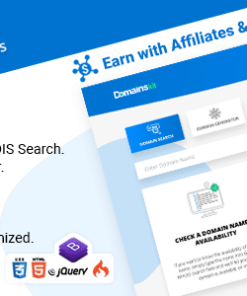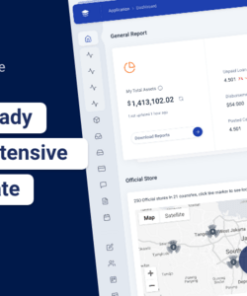User Management, ASP.NET Core 3.1, IdentityCore, Entity Framework(EF) Code First, AdminLTE 3.0.5
$5.00
Description
User Management, ASP.NET Core 3.1, IdentityCore, Entity Framework(EF) Code First, AdminLTE 3.0.5
User Management
User Management is ASP.NET Core (3.1), IdentityCore, C#, EF code first web applications which help you to create, update delete, read and manage user information very smoothly with cool UI and firster paging, sorting, and searching functionality. Along with each user’s login history.
Technologies
Microsoft Visual Studio Community 2019, ASP.NET Core 3.1, IdentityCore, Entity Framework Code First, MS SQL SERVER 2017, AdminLTE 3.0.5, JavaScript, jQuery data table, bootstrap 4, sweetalert, toastr, Fontawesome etc.
Prerequisite Application
Microsoft Visual Studio Community 2019, Dot Net Core 3.1, MS SQL SERVER 2017, IIS, Chrome/Edge Browser.
FAQ
Full Source Code and code first project running guideline.
Demo Video Preview
Key Features
+ Register New User
+ Reset Password
+ Forgot Password and Recovery
+ Admin Dashboard
+ Recent Registered User
+ User Management: Admin
+ Manage Page Access + Email Setting for email notification and confirmation
+ User Profile
+ Identity Setting
+ Login History
How to Run Project
Step 1:
Unzip the downloaded folder(UserManagement_src)
Step 2:
Open UserManagement.sln file with Visual Studio 2019
Step 3:
Update database connection: appsettings.json
“DefaultConnection”: “Server=DEVSTATIONMSSQLSERVER2017;Database=UserManagement;User ID=sa;Password=dev123456”
- Server=Your MS SQL Server Name
- User ID= Your MS SQL Server User Name
- Password= Your MS SQL Server User Password
Step 4:
Build and run by pressing f5
https://localhost:44374/
- Initially in the SQL server, relevant data will be created in the database dynamically as code first approach.
1. All digital products are the most recent version, with no possibility of free updates. After payment, you can request an update to the most recent version for 7 days if a new version is released. Get free support within 7 days.
2. After the purchase is confirmed, download links will be available for 7 days. If a license is required, please contact us via email or ticket for assistance with activation. Our license is only valid for activation and does not include support.
3.mailto:contact We provide Mobile, PHP script installation services for $19.90. Please create a backup after installation as we do not support re-installation. For mobile app source code, we do not offer installation services.
4. If you have any questions, please contact us by email contact@gplodoo.store or create a ticket on this page
5. Please note that any digital products presented on the website do not contain malicious code, viruses or advertising. You will receive the original files from the developers. We do not sell any products that have been downloaded from other websites.
6. The response time can last up to 6 hours.