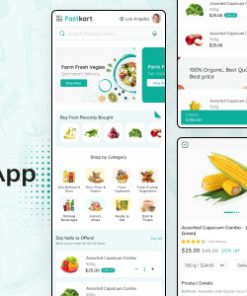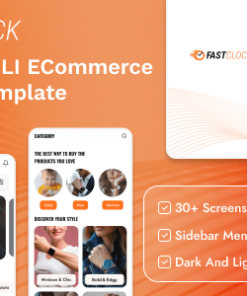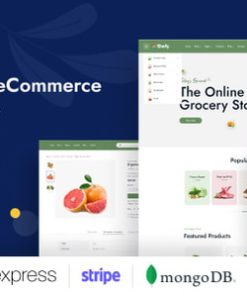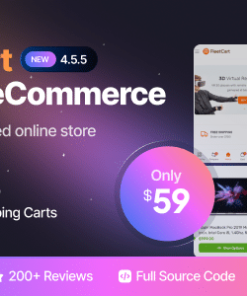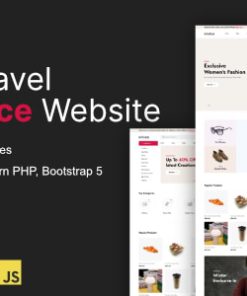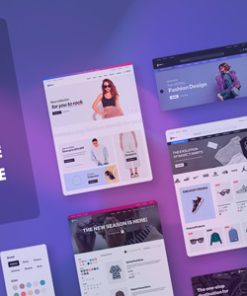WooCommerce Cart to Quote
$3.00
Description
Simple! WooCommerce Cart to Quote plugin is an improved way to allow your customers or visitors to request a quote (one or more products) or enquire about products. The plugin hides prices, removes the add to cart button and replaces it with a customized enquire button.
You can use this plugin on the products listing page and the product details page, allowing the customer to enquire about a single product or create a inquiry cart. The plugin works out of the box with:
- Single Products
- Variable Products
- Group Products
All enquires are stored and accessible in an easy to manage admin interface with the ability to reply instantly.The plugin comes out of the box with a simple yet powerful form builder that can helps you customize multiple forms for use so that you don’t have to install other bulky extensions and worry about compatibility issues.
Simple! WooCommerce Cart to Quote not only allows you to answer your visitors’ questions about the products but also connects you with genuine leads and helps you convert them to sales.
Key Features:
- Add an ‘Enquire Now’ Button on selected products or categories.
- Add a ‘Request a Quote’ Button on selected products or categories.
- Hide prices of products.
- Hide Buy Now button and replace with customizable forms.
- Popup form for immediate enquiry
- Enquiry Cart or Quote Cart, Multiple products enquiry at once.
- Make different rules sets for different products and categories.
- Quote restrictions based on country and user type.
- Create forms to display in frontend.
- Admin has the ability to configure action of the button to pop-enquiry or add to Enquiry/Quote Cart.
- Enquiries are saved to be viewed by admin in the admin panel as well as admin is notified by email.
- Admin can reply to an enquiry from the enquiry page.
- Google recaptcha enabled forms for protection against spambot
Customer/visitors can see the enquiry button on archived pages.


Enquiry Popup Form:
A customizable popup form button is added to the products on which rule of popup enquiry is applied. The popup form appears directly on the page when the user clicks the Enquire Now (popup enquiry) button. All User details will be captured and displayed in the admin backend where the admin will have the ability to reply to them immediately. 

Enquiry Cart:
This feature is used when you would allow your website users to make a selection of a few products and submit an enquiry about their entire cart using a customized form. The functionality is easy to use and very easy to implement.
An ‘Add to Enquiry Cart’ button (customizable) is added to the selected products. User can click the add to enquiry cart button and add products to enquiry cart. After a user has finished adding all the products to enquiry the user can review the products in the Enquiry/Quote Cart page.
Here on enquiry cart page customer/visitor can see his/her enquiry products and submit the enquiry for these products by filling in all the required information and clicking the submit button.


Product Enquiry General settings:
The Admin can enable or disable product enquiry with the help of the checkbox on the top. To set a form for enquiry cart page you first have to create at least one from “Forms” page. Select a page for Enquiry Cart page for enquiry cart page link. Enter your google recaptcha site key here to enable captcha on forms. 

Product Enquiry Rulesets:
Once the plugin is enabled, The admin must create at least one rule and assign products, product categories or both to it in order allow enquiries for those product or categories.
On Enquiries page admin can also view, edit or trash an existing rule.


Rule Setting/Configuration:
At the enquiry roles page, the Admin can configure which user types should the option to enquire for the products be visible to, whether to hide prices or not. The enquiry button text and more.
A rule enquiry type can be used to enable either ‘popup enquiry’ or the ‘enquiry cart’. A form should be selected for the rule. You can hide the product prices and add to cart buttons for the rule products and display a text in place of product price. You must add some products or products categories to the rule in order to make the rule implementable. You can also limit the countries for which you want to allow enquiry for the rule products and also set a priority to the rule.


Product Enquires:
Admin can see all the user enquiries on the enquiries page. Here admin can view, edit or trash any of the enquiries. The admin user is notified via email when a new enquiry is received and It is very simple to initiate a reply to these enquiries directly from this page. 

Single Enquiry:
Admin can view/edit an enquiry. Admin can see user enquiry, enquiry products and the user enquiry details. Admins can respond to the enquiry simply by clicking user which opens the email client. 

Enquiry Forms:
Simple! Woocomerce Product Enquiry Quote comes with its powerful form builder. The Admin must create at least 1 form for users to be able to submit enquiries but multiple forms are possible.
Admin can assign a form from the list of forms to the enquiry cart page or to a rule for popup forms.
Admin can make forms by using the simple yet very powerful and efficient form builder by simply dragging the fields to the fields’ area titled by “Drop Fields Here”. Admin can see form fields on the right most. The form builder supports Text Field, Text Area, Select Dropdown, Radio Buttons, Checkbox, Email, Number, Password, Date, Custom type fields for your convenience.


Forms list:
Here on forms page admin can see all the forms created. Admin can view, edit or trash a form. 

1. All digital products are the most recent version, with no possibility of free updates. After payment, you can request an update to the most recent version for 7 days if a new version is released. Get free support within 7 days.
2. After the purchase is confirmed, download links will be available for 7 days. If a license is required, please contact us via email or ticket for assistance with activation. Our license is only valid for activation and does not include support.
3.mailto:contact We provide Mobile, PHP script installation services for $19.90. Please create a backup after installation as we do not support re-installation. For mobile app source code, we do not offer installation services.
4. If you have any questions, please contact us by email contact@gplodoo.store or create a ticket on this page
5. Please note that any digital products presented on the website do not contain malicious code, viruses or advertising. You will receive the original files from the developers. We do not sell any products that have been downloaded from other websites.
6. The response time can last up to 6 hours.