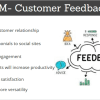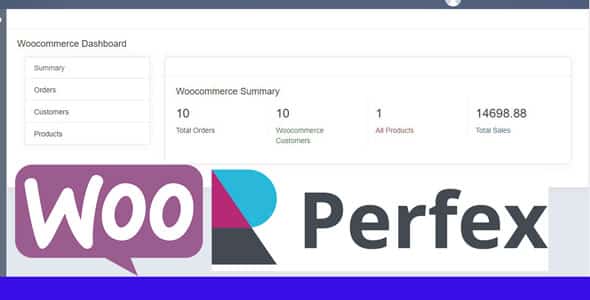WooCommerce Module for Perfex CRM
$6.00
Description
Note: This is a module for Perfex CRM. Not a standalone script. Perfex CRM that can be purchased here
Brief description
WooCommerce module for Perfex CRM is a module that enables you to view and manage your WooCommerce store from Perfex CRM.
You’ll be able to :
- View all Orders
- View summary of Orders
- Update Orders status
- delete Orders
- view Orders data
- Edit Products
- delete products
- add Products as items
- View all Customers
- edit Customers
- delete Customers
- View summary of Customers
- Add woocommerce Customer to perfex
- Invoice WooCommerce orders in Perfex CRM
- Restrict staff access to view/manage stores from perfex
- Add an unlimited number of stores
- Assign Stores to Staff
- edit/delete individual stores
- View products by store
- filter Products by status
- filter Products by type
- View Customers by stores
- View products by stores
- filter Orders by status
- Multisite wordpress support
Set-up
- Requires at least Perfex CRM V2.4.2
- Recommend use of SSL
- Cron Job
- WooCommerce 3.5+
- WordPress 4.4+
- Pretty permalinks in Settings > Permalinks so that the custom endpoints are supported.k
You will not need any coding skills to set this module up. You will be able to configure it in a few clicks (we do provide documentation for that). we are available to assistance regarding installation and set-up, upon contact request.
FAQ
- Why are Orders/Products/Customers tables are empty?
- I customised my module can I upgrade to latest version ?
- How do I update to the latest Version ?
- Backup your database (using the database backup option)
- Upload the newly downloaded (upto date) version on modules page/li>
- click upgrade database on the module option
Kindly wait for few minutes let cron job run. after which table will be populated.
Kindly note that if you already customised a previous version of this module, updating to the New version will override changes in made to the older version .
1. All digital products are the most recent version, with no possibility of free updates. After payment, you can request an update to the most recent version for 7 days if a new version is released. Get free support within 7 days.
2. After the purchase is confirmed, download links will be available for 7 days. If a license is required, please contact us via email or ticket for assistance with activation. Our license is only valid for activation and does not include support.
3.mailto:contact We provide Mobile, PHP script installation services for $19.90. Please create a backup after installation as we do not support re-installation. For mobile app source code, we do not offer installation services.
4. If you have any questions, please contact us by email contact@gplodoo.store or create a ticket on this page
5. Please note that any digital products presented on the website do not contain malicious code, viruses or advertising. You will receive the original files from the developers. We do not sell any products that have been downloaded from other websites.
6. The response time can last up to 6 hours.
Related products
Product Uncategorised
vCard SaaS Business Card Builder SaaS Laravel VCard Saas NFC Card With Mobile App