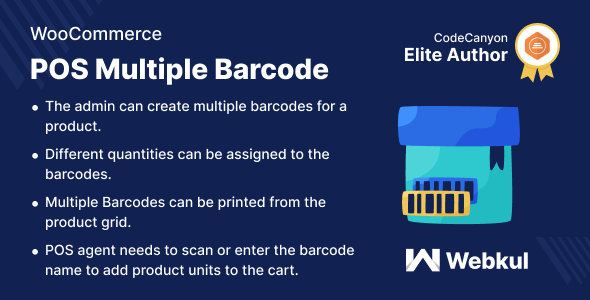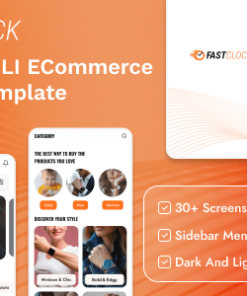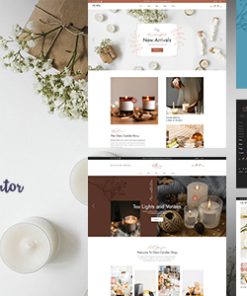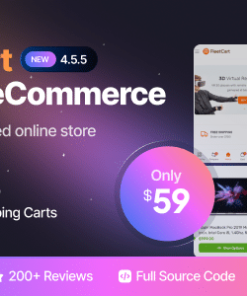WooCommerce POS Multiple Barcode
$9.00
Description
WooCommerce POS Multiple Barcode
WooCommerce POS Multiple Barcode
With the help of WooCommerce POS Multiple Barcode Plugin, the admin can create multiple barcodes for a product and assign them with multiple quantities.
At the front end, the POS agent simply needs to scan the barcode or enter the Barcode Name to add the product with its associated quantities to the cart.
A barcode scan can do wonders by processing things for the customers’ at the spur of the moment, thus providing the customers with a fascinating user experience and generating real sales and revenue.
Note – This plugin is an add-on to the Point of Sale System for WooCommerce. So, to use this plugin you need to purchase our Point of Sale System for WooCommerce first.
Features of WooCommerce POS Multiple Barcode
- The admin can create multiple barcodes for a product.
- Different quantities can be assigned to each barcode.
- The multiple barcodes can be printed from the product grid by clicking the barcode icon for a specific product.
- The POS agent needs to scan or can enter the barcode name to add the product units to the cart.
- The WooCommerce POS multiple barcode supports dark theme.
- Multiple barcodes for a single product save time & increase the efficiency of a sales agent to add products to orders.
Highlighted Features
1 – Assign Multiple Barcodes
The admin can assign multiple barcodes to a product as required.
2 – Set Barcode Quantity
For each of the product barcodes, the admin can set the respective quantity as required.
3 – Print Generated Barcodes
The admin can click on the barcode icon on the product grid section to print the multiple barcodes for the product.
4 – Scan and Add To the Cart
The agent can enter the barcode name or scan the respective product barcode to add the assigned product unit quantity to the cart.
1. All digital products are the most recent version, with no possibility of free updates. After payment, you can request an update to the most recent version for 7 days if a new version is released. Get free support within 7 days.
2. After the purchase is confirmed, download links will be available for 7 days. If a license is required, please contact us via email or ticket for assistance with activation. Our license is only valid for activation and does not include support.
3.mailto:contact We provide Mobile, PHP script installation services for $19.90. Please create a backup after installation as we do not support re-installation. For mobile app source code, we do not offer installation services.
4. If you have any questions, please contact us by email contact@gplodoo.store or create a ticket on this page
5. Please note that any digital products presented on the website do not contain malicious code, viruses or advertising. You will receive the original files from the developers. We do not sell any products that have been downloaded from other websites.
6. The response time can last up to 6 hours.