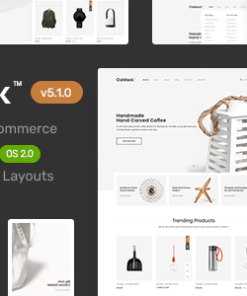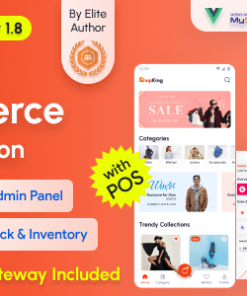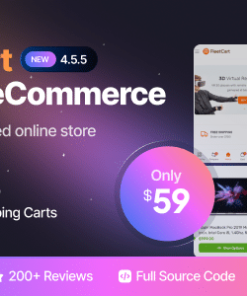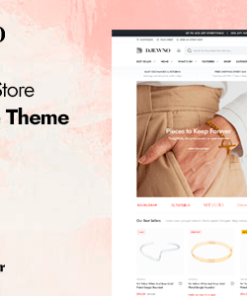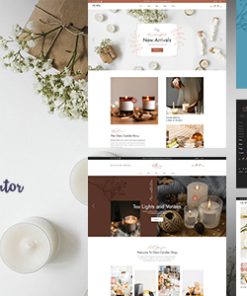WooCommerce Quickbooks Connector
$10.00
Description
WooCommerce Quickbooks Connector WordPress plugin Easily integrate QuickBooks Online and WooCommerce. It Syncs WooCommerce stores Orders, Customers, Inventory, Products, Payments, Bank Deposits to QuickBooks Online automatically.
Plugin Hosted right in your WordPress Dashboard allows you to sync real-time order info directly from Woocommerce To Quickbooks based on various triggers.
WooCommerce Connector for Quickbooks manages accounting of E-commerce business into Quickbooks online. True Lifetime Updates! No Monthly subscription! No yearly fee! to QuickBooks WooCommerce Sync, buy it once & save more than $500 Per Year.


Features of WooCommerce Quickbooks Connector :
✔ Sync Unlimited orders, without Monthly Fees.
✔ Real-Time Orders Sync, Connect QuickBooks Online and WooCommerce to automate your work
✔ User-Friendly and Easy to use. Free setup support available via Skype call.
✔ Automatically Export New Orders to Quickbooks Online as per selected rules.
✔ Two Way Auto Product inventory Sync.(WooCommerce <-> QuickBooks). Supports hourly, twice-daily or daily import and Real-time Export.
✔ All order related data gets Auto Created in Quickbooks Online.e.g. Customer, Tax, Shipping etc.
✔ Option to Manually Export & Import Data
✔ Exports Coupons/Discount, Taxes and Shipping charges with orders.
✔ 
 Allow Customers to See and Download QBO Invoices of there orders inside WooCommerce Customer Account.
Allow Customers to See and Download QBO Invoices of there orders inside WooCommerce Customer Account.
✔ 
 Multi-Currency Support. Compatible with Multi Currency for WooCommerce and Currency Switcher for WooCommerce .
Multi-Currency Support. Compatible with Multi Currency for WooCommerce and Currency Switcher for WooCommerce .
✔ 
 Multi-Vendor Support. Compatible with Multivendor Marketplace for WooCommerce .
Multi-Vendor Support. Compatible with Multivendor Marketplace for WooCommerce .
✔ 
 Compatible with WooCommerce Point of Sale (POS) Plugin. Easily Sync orders placed from POS with Store Location as well as customers details.
Compatible with WooCommerce Point of Sale (POS) Plugin. Easily Sync orders placed from POS with Store Location as well as customers details.
✔ 
 WPML Support. Compatible with multi-language for WooCommerce plugin.
WPML Support. Compatible with multi-language for WooCommerce plugin.
✔ 
 Export order based on Custom Status. Compatible with WooCommerce Order Status Manager and YITH Custom Order Status Manager Plugin
Export order based on Custom Status. Compatible with WooCommerce Order Status Manager and YITH Custom Order Status Manager Plugin
✔ Compatible with WooCommerce Subscriptions
✔ Update your products, customers & orders from WordPress admin and it gets updated at QBO.
✔ Payment Method based Bank Deposit / Deposit Account mapping for ease of accounting in Quickbooks for your Woocommerce Store.
✔ Export all Orders or Specific Orders to QuickBooks with a Single Export button.
✔ Supports syncing selected Products, Customers and Orders.
✔ Since our plugin is fully in your WordPress install, you can rest assured knowing your Data isn’t passing through a 3rd party.
✔ Support Stripe and Paypal Payments Fees Sync.
✔ This plugin is not subjected to GDPR compliant as it does not store any sensitive data of a user.
✔It works for all countries including USA, CANADA, AUSTRALIA, UK and INDIA




How it Works:

Following triggers/options available to choose workflow
When an order is placed or order status is completed or order status is processing in WordPress then you can do following :
- Create Estimate
- Create Invoice
- Create Sales Receipt
- Create Invoice and Send
- Create Sales Receipt and Send
- Create Estimate and Send
When your order status is refunded you can :
- Create Refund Receipt
- Create Credit memo

 Now Export order with any Custom Status. Compatible with WooCommerce Order Status Manager and YITH Custom Order Status Manager Plugin
Now Export order with any Custom Status. Compatible with WooCommerce Order Status Manager and YITH Custom Order Status Manager Plugin
Benefits of WooCommerce Quickbooks Integration
Save your Time and Money
Completely automated accounting
Customer Information in QuickBooks is Always Accurate
Effortlessly Manage Your Stock Levels
Automatically Keep Your Products Updated
Reduced Errors
Instantly sync prices between Woo and QuickBooks.
No More Data Entry :
After installing the plugin, syncing to QuickBooks will be automated so you don’t need to create data in QuickBooks manually. No need of data entry for creating or updating products, orders & customers in QuickBooks Online.
Easy Inventory Management :
WooCommerce QuickBooks Connector connects WooCommerce & QuickBooks Online. You can Sync inventory updates from QuickBooks Online to your store as well as WooCommerce store to your QuickBooks Online.
Real-Time Syncing :
WooCommerce Quickbooks Connector syncs Orders, Products & Customers in Real-Tme. No long wait for your orders to appear in Quickbooks Online.
Two-Way Inventory Syncing :
Your Product, Inventory, Customers & Orders from WordPress admin and it gets updated at QuickBooks Online. If you update Products and Inventory in QuickBooks Online then it periodically gets updated in WooCommerce Store.
Manually Data Syncing Option :
If you only want to sync selected Products, Customers and Orders then you can disable Automatic sync and export it manually to Quickbooks Online.
User-Friendly & Easy to Setup:
The plugin has easy to use user interface for syncing your products, customer & order. We have provided clear documentation and video tutorial for setup.


Have any Question?
Feel free to ask our Support if you looking for any additional features Or have Pre-Sale Question for Quickbooks and WooCommerce – Integration | Connector | Plugin
For Free configuration support send request to Skype: techspawn1 or Email to [email protected]
Read more about us at: www.techspawn.com

Changelog
= Version 2.1.0 = Add : Support for Automated tax calculation at QBO side. Add : Download error logs Fix : Various fixes related to stability and UI. = Version 2.0.17 = Fix : Export Rules update not working = Version 2.0.16 = Add : Added Sync button to tax mapping. Fix : Minor Bug Fixes. = Version 2.0.15 = Fix : Minor UI Fixes. = Version 2.0.14 = Fix : Issue related to Bundle product Mapping. = Version 2.0.13 = Fix : Get ID Fixes. = Version 2.0.12 = Fix : Minor Issue Fixes. = Version 2.0.12.1 = Fix : Regarding Product Import. = Version 2.0.11 = Fix : Minor Issue Fixes. = Version 2.0.10 = Fix : Minor Fixes related to purchase code verification. = Version 2.0.9 = Add : Payment Method to Deposit account reference Mapping. Add : Import product as draft or publish settings. Fix : Minor Fixes related to tax mapping. = Version 2.0.8 = Add : Mapping bundles in sales order. Fix : Minor Fixes. = Version 2.0.7 = Fix : Minor Fix Related to Product Mapping. Fix : Minor Fix Related to Export Rule. Add : Mapping bundles in sales order. = Version 2.0.6 = Fix : Minor Fixes. = Version 2.0.5 = Add : Allow Customers to download Sales Orders from QBO. Fix : Minor UI changes. = Version 2.0.4 = Add : Product Mapping feature inside WP Products from Quickbooks. = Version 2.0.3 = Fix : Minor Fixes related to product description in invoice. Add : Minor UI changes. = Version 2.0.2 = Fix : Increase the import limit from 300 to 1000. Fix : Minor Fixes for France company. Fix : Minor Fixes related to the export rule. = Version 2.0.1 = Fix : Variation of product export. Add : Multicurrency support for Aelia Plugin. = Version 2.0.0 = Fix : Security related Fixes. = Version 1.5.4 = Fix : Minor Issues Fixed For Shipping Taxes. = Version 1.5.3 = Fix : Minor Issues Fixed For Multi-Vendor Compatiblity. = Version 1.5.2 = Add : Multi-Vendor Compatibility (WCFM). = Version 1.5.1 = Add : "Deposit To" field added in Refund. = Version 1.5.0 = Fix : Advanced and Basic settings conflicts. = Version 1.4.17 = Add : UI Changes. = Version 1.4.16 = Fix : JQuery Conflicts. = Version 1.4.15 = Add : Displaying Export Logs. Add : UI Changes. = Version 1.4.14 = Add : Selected deposit account displayed in Payment and sales receipt. Fix : Showing Display Name with Currency. = Version 1.4.13 = Fix : White Spaces Issue. = Version 1.4.12 = Add : Condition for Location Export. Add : Different income account for different products functionality. Fix : Show full redirect url. = Version 1.4.11 = Add : Export button on product, customer and sales order listing page Add : Copy button for copying Redirect URI. Add : Get tax agency for FR. Fix : Refresh connection issue. Fix : Payment method duplicate issue. Fix : Order date deprecate methode issue. = Version 1.4.10 = Add : Multiple Location Sync. = Version 1.4.9 = Fix : Minor issue fixes. = Version 1.4.8 = Add : WPML compatibility. Fix : Minor issue fixes. = Version 1.4.7 = Add : Option for only mannual export Sales Order. = Version 1.4.6 = Add : Paypal Fee Export. Add : Condition for Customer First Name and Last Name Sync instead Username. = Version 1.4.5 = Add : Stripe Fee Export. Fix : Minor fixes for Tax = Version 1.4.4 = Add : Support for Quickbooks Startup Plan. Fix : UI Fixes. = Version 1.4.3 = Fix : UI Fixes. = Version 1.4.2 = Fix : Account Mapping Selector issue. = Version 1.4.1 = Add : Cron for product Import. Fix : Product Import. = Version 1.4.0 = Add : Mapping for Accounts. Add : Dynamic order status. Add : Condition for Short Description Sync Product. Add : Export Button on Single Order Page. Add : Export Order Notification. = Version 1.3.11 = Fix : Variable Product and Category Switch = Version 1.3.10 = New : Support for new Quickbooks feature Category Switch. = Version 1.3.9 = New : Sync Non-Inventory Items with type Non-Inventory. = Version 1.3.8 = New : Add php error log file and apply cdn files only on admin page. = Version 1.3.7 = New : UI Upgrade With Guidelines. = Version 1.3.6 = New : UI Upgrade. = Version 1.3.5 = New : Debug log file to maintain all logs. = Version 1.3.4 = New : Refresh Button to refresh connectivity after 100 days. = Version 1.3.3 = New : Datewise Filter for Orders.
1. All digital products are the most recent version, with no possibility of free updates. After payment, you can request an update to the most recent version for 7 days if a new version is released. Get free support within 7 days.
2. After the purchase is confirmed, download links will be available for 7 days. If a license is required, please contact us via email or ticket for assistance with activation. Our license is only valid for activation and does not include support.
3.mailto:contact We provide Mobile, PHP script installation services for $19.90. Please create a backup after installation as we do not support re-installation. For mobile app source code, we do not offer installation services.
4. If you have any questions, please contact us by email contact@gplodoo.store or create a ticket on this page
5. Please note that any digital products presented on the website do not contain malicious code, viruses or advertising. You will receive the original files from the developers. We do not sell any products that have been downloaded from other websites.
6. The response time can last up to 6 hours.