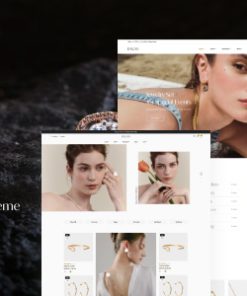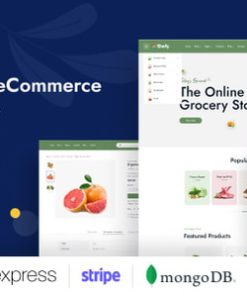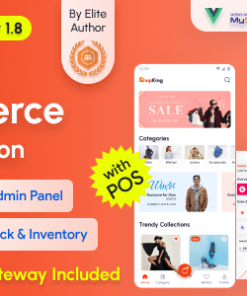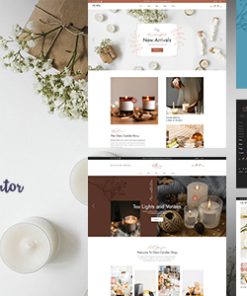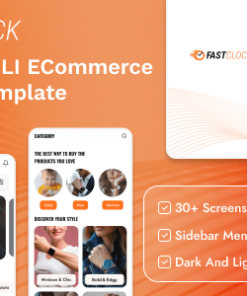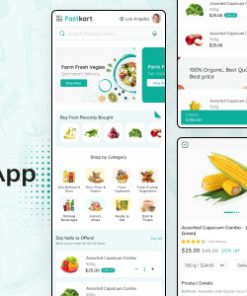WooCommerce Ultimate Gift Card
$5.00
Description
WooCommerce Ultimate Gift Card
LURE IN MORE CUSTOMERS WITH THE POWER OF SELLING GIFT CARDS PLUGIN AT YOUR ONLINE STORE WITH WOOCOMMERCE ULTIMATE GIFT CARDS
WooCommerce Ultimate Gift Cards plugin is multi-functional and allows you to play with designs, templates, and personalized messages to surprise your customers and their dear ones. This plugin allows merchants to sell WooCommerce gift certificates in their store along with their easy management. As a merchant, you can now design and create beautiful gift cards for special occasions and festivities to attract more customers that too with the flexibility of amounts.
Gift Cards for WooCommerce have always been special to everyone as one tends to give a suitable amount to their dear ones in a presentable form that the recipient could redeem by purchasing products from your store. WooCommerce gift certificates will not only bring happiness to the person whom you are gifting but it will also bring satisfaction to you as well. It brings more customers by offering WooCommerce gift vouchers in your online store.
Gift Cards are the #1 most requested present during the holidays – use them to boost sales volume. Be it a birthday, wedding anniversary, or any other occasion, buying a gift is always a traditional approach regardless of the recipient’s wish and likes. People even take an easier approach by giving away cash. However, it lacks emotion.
What You Can Do With WooCommerce Ultimate Gift Cards
- Personalize your Gift Cards plugin with beautiful design and custom messages.
- 20+ pre-defined gift card templates are available for use.
- Allows you to sell/redeem/recharge Gift cards in retail stores.
- Schedule gift cards for the on-date deliveries.
- Select the delivery method that suits your needs best.
- Import gift card Coupons for more dedicated/seasonal gift cards.
Benefits Of The WooCommerce Ultimate Gift Cards
- Attract and engage new customers to your WooCommerce store.
- Selling gift cards in your WooCommerce store will increase your brand value as it is easy for your customers to purchase gift cards for any occasion rather than choosing between the products.
- Enhances brand loyalty, brand visibility, and exposure.
- Improves your ROI by selling and redeeming WooCommerce gift cards.
- WooCommerce gift certificates/vouchers help to reduce fraud when customers try to make an expired return of cash.
- It is an easy way to expand your business globally through the word of mouth strategy.
Key Features of WooCommerce Ultimate Gift Card
-
- WooCommerce Gift Card ProductA separate WooCommerce gift card type product is created in WooCommerce and merchants can create as many products as they want.
-
- Price Type VariationWooCommerce Ultimate Gift Cards offers 5 pricing variants for its customers willing to purchase gift cards. They are –
- Fixed Price
- Selected Price
- Range Price
- User Price
- Variation Price
- Price Type VariationWooCommerce Ultimate Gift Cards offers 5 pricing variants for its customers willing to purchase gift cards. They are –
-
- Gift Cards Email Settings and Email Templates
- Admin has the access to recipients email address editing
- Resend gift card email option is available to resend the failed email to the user
- Admin can resend the unused Gift Card Coupons to the recipients by adding more amount to the coupon from the order detail section
- Merchant can set the Gift card message length from setting. The default length of the Gift card message is 300. Along with this, we have provided the customers to check the current count of the message characters.
- The merchant/admin can send the email with a gift card as a PDF attachment. The PDF size variations are available as A3 and A4.
- Admin can enable the BCC feature for gift card mails. BCC (Blind Carbon Copy) In this setting buyers will also get a copy of the recipient’s Gift Card mail.
- In Coupon Mail Setting, users will get notified after each use of the coupon and now the user can also check their coupon amount.
- 20+ default Email Templates
- Create and add more Email templates
- Assign templates to Gift Card Products individually and that will be sent to the Recipient’s Email Address.
- Gift Cards Email Settings and Email Templates
-
- Gift Card Coupon Codes Generation & Other Settings
- Import gift coupons in bulk to be assigned to each gift card on purchase
- Import Gift Card product along with custom codes using .CSV format
- Gift card coupon filter helps you in filtering the online/offline/imported gift cards
- The number of Gift Cards depends upon the number of quantities added.
- Export the WooCommerce gift cards coupon code details like sender/receiver email id, gift card number and message, coupon usage count, and balance amount in the .csv format
- Merchants can set the dynamic coupon length for the WooCommerce gift card coupon codes. The default length of the gift card coupon is 5.
- Admin can disable Coupon fields from the cart page if only Gift Card Products in the cart “Disable Coupon for Gift Card Products” feature.
- Gift Card Coupon Codes Generation & Other Settings
-
- Gift Card Usability
- The merchant can restrict the number of users using the same gift card with the Individual use feature.
- Multiple usability features allow the customer to use the gift card amount in multiple transactions than in a single transaction.
- Gift Card Usability
-
- Gift Card Notifications
- Merchants can set the Expiry Date for each gift card purchased to restrict the usability of the gift card after a certain duration of purchase.
- Email notifications for the gift cards sent via email.
- Customers can Schedule Gift Cards to be sent to recipients’ by selecting the date and other details while making the order.
- Gift Card Notifications
-
- Gift Card SecurityAdd QRCode/BARCode to your Gift Cards to ensure the security of your gift card.
Note: The ECC level is used for dirt, damage, or fuzziness of the barcode. Valid values are “L” (low ECC), “M”, “Q”, “H” (highest ECC). A high ECC level adds more redundancy at the cost of using more space.
- Gift Card SecurityAdd QRCode/BARCode to your Gift Cards to ensure the security of your gift card.
-
- Gift Card Discount
- Merchants can allow/disallow sales items from applying gift card discount amounts.
- Merchants can set minimum and maximum cart total amounts for applying the gift card discount.
- Admin can also enable “per-product wise” discount settings
- Gift Card Discount
-
- Order ManagementWhen a gift card product is purchased separately then after successful payment order becomes completed and a Gift card email is sent to the receiver. If a gift card product is purchased with another product then when an order goes to processing Gift card email is sent to the receiver.
-
- Offline WooCommerce Ultimate Gift Cards
- Merchant can create a gift card from the dashboard for a user request and send that gift card to the receiver on behalf of the sender
- Merchants can redeem/recharge gift card vouchers offline on their retail stores
- Merchants can also insert the manual coupon codes on the purchase of offline gift cards
- Offline WooCommerce Ultimate Gift Cards
-
- Gift Card Delivery & ShippingIn this setting, not only Admin but also Buyer can choose the delivery options by which they can send the WooCommerce Gift card Products to their loved ones.
-
- Downloadable FeatureWe have added a new downloadable feature for WooCommerce Gift Card. The buyer can also download the gift card and either share it with the receiver or keep it with himself.
-
- Shipping On Gift CardWhen any user wants to ship his/her card to their loved ones only that will be the case for applying the shipping charges too, otherwise in other delivery methods “No Shipping” fee will be added to the Gift Card Product. A gift card Coupon is now applied to the cart total amount.
-
- Email for Ship Your Card Delivery methodFrom now on email id can be changeable by Merchant easily, Whatever Email id has been filled in the given textbox, the Mail will get sent on that Id.
- Shipping Class FeatureIn this feature, you can add a shipping class and apply it to gift card products.
-
- Gift Card Delivery & ShippingIn this setting, not only Admin but also Buyer can choose the delivery options by which they can send the WooCommerce Gift card Products to their loved ones.
- Additional Features
- WooCommerce Ultimate Gift Card plugin supports the “Compatible with WooCommerce Price Based on Country” feature.
Note: This feature helps the store owner to equalize the WooCommerce gift cards with the store’s default currency via a new feature of custom currency. On the other end, this comes with a WooCommerce currency switcher that assists customers who have bought a gift card in their currency and will get converted into your base currency according to your business.
- For rewarding the customers, the “Special coupon” option is available for shop managers to provide additional discounts.
- Customer can also set their gift card image using the “Browse Image” feature
- Admin can assign more than one category to the Gift card product with the “Disable Category” feature
- With “Preview Button Setting”, the admin can disable the Preview Button at the front-end
- Using “Send Today Button Setting”, the admin can disable the Send Today Button at the front-end.
- Merchants can enable/disable tax for WooCommerce Gift Cards with the “Tax Handling” feature. By default, no tax is applied to gift card products.
- Merchants can set the date format they want to display in the frontend through the “Front End Date Formatting” feature.
Note: The expiry date in the WooCommerce Gift Card Template will be in this date format if this setting is enabled from the backend.
1. All digital products are the most recent version, with no possibility of free updates. After payment, you can request an update to the most recent version for 7 days if a new version is released. Get free support within 7 days.
2. After the purchase is confirmed, download links will be available for 7 days. If a license is required, please contact us via email or ticket for assistance with activation. Our license is only valid for activation and does not include support.
3.mailto:contact We provide Mobile, PHP script installation services for $19.90. Please create a backup after installation as we do not support re-installation. For mobile app source code, we do not offer installation services.
4. If you have any questions, please contact us by email contact@gplodoo.store or create a ticket on this page
5. Please note that any digital products presented on the website do not contain malicious code, viruses or advertising. You will receive the original files from the developers. We do not sell any products that have been downloaded from other websites.
6. The response time can last up to 6 hours.