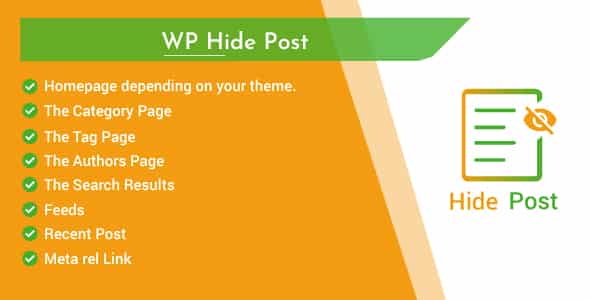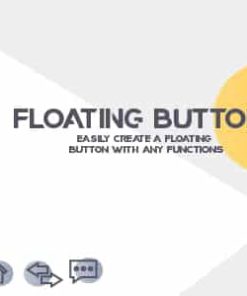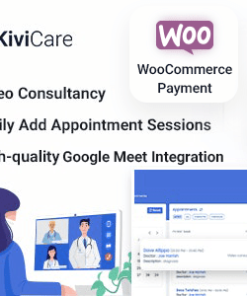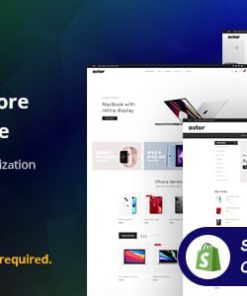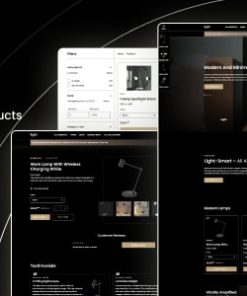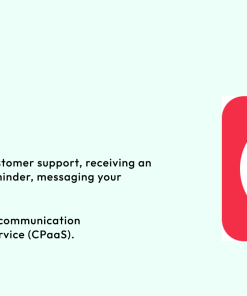WordPress Hide Post
$4.00
Description
WordPress Hide Post Control the visibility of post type items like pages, posts and custom post type. Hidden in specific part. But other part still visible.
WordPress Hide Post Control the visibility of a post in different views:
- The Front Page (Homepage, depending on your theme, this may not be relevant)
- The Category Page (listing the posts belonging to a category)
- The Tag Page (listing the posts tagged with a given tag)
- The Authors Page (listing the posts belonging to an author)
- The Archive Pages (listing the posts belonging to time period: month, week, day, etc..)
- The Search Results
- Feeds
- Recent Post( listing the post recent post widgets)
- Meta rel Link(Hidden the Single post pervious and next post link)
WordPress Hide Post Control the visibility of a page in different views:
- Hide a page on the front page (homepage) only.
- Hide a page everywhere in the blog (hiding the page in the search results is optional).
Main Features
Here are Main features of WordPress Hide Post:
- Post hidden form front page
- Post hidden form category page
- Post hidden form tag page
- Post hidden form Author page
- Post hidden form Archive page
- Post hidden form search result
- Post hidden form recent posts
- Page hidden form front page
- Page hidden everywhere
Change Logs
1.0 – 17 July, 2019
- initial release
1.1.0 – 25 Sep, 2019
- Fix getting error while saving post - Put a check if woocommerce is not installed
1. All digital products are the most recent version, with no possibility of free updates. After payment, you can request an update to the most recent version for 7 days if a new version is released. Get free support within 7 days.
2. After the purchase is confirmed, download links will be available for 7 days. If a license is required, please contact us via email or ticket for assistance with activation. Our license is only valid for activation and does not include support.
3.mailto:contact We provide Mobile, PHP script installation services for $19.90. Please create a backup after installation as we do not support re-installation. For mobile app source code, we do not offer installation services.
4. If you have any questions, please contact us by email contact@gplodoo.store or create a ticket on this page
5. Please note that any digital products presented on the website do not contain malicious code, viruses or advertising. You will receive the original files from the developers. We do not sell any products that have been downloaded from other websites.
6. The response time can last up to 6 hours.