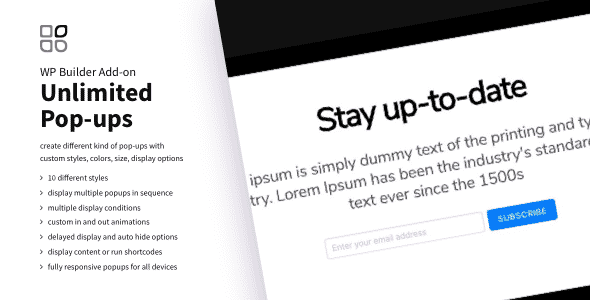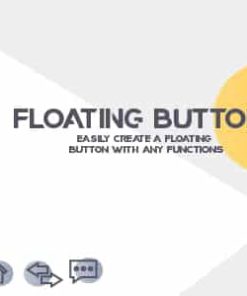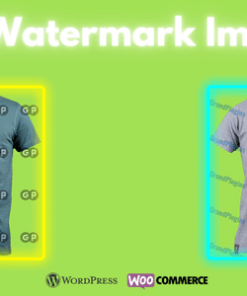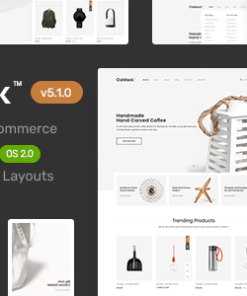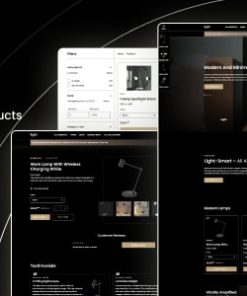WP Unlimited Pop-ups
$3.00
Description
With WP Unlimited Pop-ups plugin you can create different kind of pop-ups with custom styles, colors, size, display options and include any type of content, HTML, CSS, Javascript and WordPress Shortcodes.
You can easily choose and configure different pop-ups to display on all pages or specific sections of your website.
Here’s an overview of what’s included in this add-on:
10 Different Styles
This plugin comes with 10 different pop-up styles.
Sequential Display
If you have multiple pop-ups enabled on a page, they won’t show all at once. They will be displayed one by one based on the pop-up menu order which you can set while editing a pop-up the same way we can order WordPress pages.
Managed Display
You can choose to display the pop-up on all pages of your WordPress website or select specific sections as shown in the below image:
Featured Image as Pop-up Background
While creating or editing a pop-up, you can set a featured image which will used as the pop-up background instead of the backdrop.
Custom Style for each Pop-up
You can change background color, text color, link color, width and padding of each pop-up as per the content you plan to display in the pop-up.
You can also manage the backdrop backend color, opacity and visibility.
Custom In and Out Animation
You can choose different in and out animation for the pop-up. All animations provided with animate.css are supported.
Delayed Pop-ups
You can specify number of seconds to delay any pop-up.
Auto Hide after specified time
You can specify number of seconds to automatically hide any pop-up.
Custom close button
You can choose to enable or disable the close button and use custom style for the close button as well. You can also insert custom HTML such as font-awesome icons for the close button.
Close pop-up with ESC key
You can enable of disable pop-up closing with ESC key.
Managed Page Scroll
You can choose to enable or disable the background page scroll while a pop-up is active.
Responsive Display
All pop-ups are responsive and you can also choose to display the pop-up on specific screen sizes.
Restricted Display
You can control the display of the pop-up with cookies and enable a pop-up within specific dates.
Any type of content
You can display any type of content within the pop-up. Under Raw HTML, you can add any valid HTML and link with CSS and Javascript files. You can also choose to display an iframe to display Videos from any website.
1. All digital products are the most recent version, with no possibility of free updates. After payment, you can request an update to the most recent version for 7 days if a new version is released. Get free support within 7 days.
2. After the purchase is confirmed, download links will be available for 7 days. If a license is required, please contact us via email or ticket for assistance with activation. Our license is only valid for activation and does not include support.
3.mailto:contact We provide Mobile, PHP script installation services for $19.90. Please create a backup after installation as we do not support re-installation. For mobile app source code, we do not offer installation services.
4. If you have any questions, please contact us by email contact@gplodoo.store or create a ticket on this page
5. Please note that any digital products presented on the website do not contain malicious code, viruses or advertising. You will receive the original files from the developers. We do not sell any products that have been downloaded from other websites.
6. The response time can last up to 6 hours.