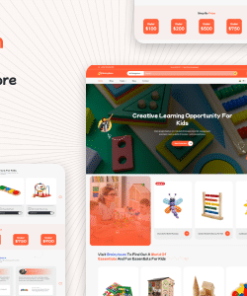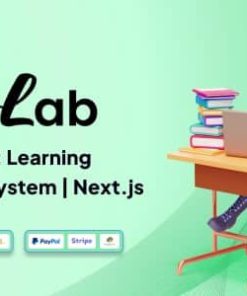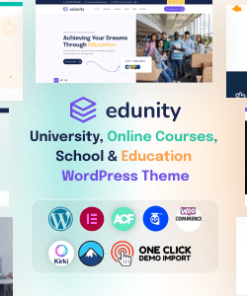Zoom Views: Online Video Conference Toolkit 28972353
$7.00
Description
Zoom Views: Online Video Conference Toolkit – Videohive – 28972353
The Zoom Views project is an award winning toolkit for creating motion graphics shots of an online video conference call, event, meeting, chat, presentation or webinar; a versatile tool for creating mockups with 53 different View layouts.
Zoom Views is the most advanced conference calls project available on Videohive. Use the toolkit to create realistic Zoom mockups, or implement advanced features to create unique video conferencing motion graphic layouts and shots that meet your needs.
Version 2 of Zoom Views now includes Mobile Device layouts, an updated User Interface, and many new features including a streamlined workflow experience.
Use for television, commercials, motion picture, events, promotions, webinars, presentations, social media content, corporate, education, groups, family, explainers, tutorials, training, and more. The Zoom Views project is a time-saving toolkit for any hobbyist, production house, or design studio.
- Use 1 to 49 media placeholders for participants – videos or still images.
- Display up to 49 participants in Gallery Views, up to 7 participants in Active Speaker Views
- 48 Gallery View layouts
- 2 Active Speaker View layouts – Full Screen and Windowed
- 2 Mobile Device layouts – Gallery and Active Speaker
- Highly Customizable View compositions provide for adjustable layouts of participants and elements
- Active Speaker Full Screen View – select from 3 different participant panels (Vertical, Horizontal, or Gallery grid)
- Emulate PC/Laptop views with 16:9 aspect ratio – vertical media can be placed in any media placeholder
- Emulate Mobile views with 9:16 aspect ratio – works with Vertical or Horizontal participant media
- Hundreds of controls to customize the project
- Create custom resolution layouts for detailed mockups that meet the needs of your project
- Elements are native After Effects shape layers for complete control
- Create advanced animations / zoom in on any participant and maintain resolution
- Add unique names for all participants in one convenient composition
- Customizable user interface overlay
- Audio Spectrum microphone icon effect
- Display Active Speaker Indicators for any participant.
- Precision layout algorithms
- 4K UHD resolution: 3840×2160, 1215×2160 resolution for Mobile views, 30 FPS (or custom)
- Includes Video Tutorial and comprehensive User Guide
- After Effects CC 2014.2 (version 13.2) and newer.
- Universal Expressions
- NO Plug-ins
- Customer Support included
- Free updates
- Free font links
Create:
- Select one of the 53 View compositions
- Import and place media files
- Input participant names
- Customize the View and render
- Save time!
Media used in Preview Video: Gorodenkoffs, AnnaStills, Stockland, art-siberia, Rocketclips, Stockwood, WhiteMilk, stockfactory, marianst, DRANTI
Music used in Preview Video: Energetic Logo by HitsLab, For Happy Music by EliansProductions
- Music and Media featured in preview video not included. (Music was edited for this preview video.)
- Animations displayed in preview video not included; examples of what is possible using the “View” compositions in the Zoom Views project. Customization services available from Fizzrock Studio.
The Zoom Stomp project was created using the Zoom Views framework: Other video conference projects by Fizzrock Studio:
New in version 2: Added Mobile Device Views. Mobile Gallery View and Mobile Active Speaker View. Optional User Interface overlay. Many options to adjust the layouts.
New in version 2: Added a “Gallery Grid Expand” effect. Expand participants away from the center. Animate the effect with keyframes to create fun visuals.
New in version 2: Use simple checkboxes to adjust new Gallery Views options:
- Standard format (grid with margin between participants and edge of frame)
- No border format (grid with margin between participants only – no margin on edge of frame)
- Standard or No Border with User Interface
- Standard with participants ABOVE User Interface
- No border with participants ABOVE User Interface
Screenshots: * February 1, 2021 update:
- Universal expressions fix.
* June 2021 update:
- Added Mobile Device Views
- Updated User Interface – the latest Zoom mockups for 2021
- Added better control of Gallery View custom resolutions
- Added TWO new participant panels for the Active Speaker Full Screen View comp, Horizontal panel and Gallery grid panel.
- Added ability to display the User Interface in Gallery Views without the lower Meeting Controls panel blocking participants
- Added ability to remove the grid gap around the perimeter of Gallery Views for maximum participant size
- Added “Gallery Grid Expand” feature that allows participants to expand positions beyond the composition; create advanced animations
- Added more Null layers for better control possibilities of participants and project elements
- Added Background placeholders for easy use of custom background images for View comps or participants
- Many more upgrades, features, and workflow improvements
1. All digital products are the most recent version, with no possibility of free updates. After payment, you can request an update to the most recent version for 7 days if a new version is released. Get free support within 7 days.
2. After the purchase is confirmed, download links will be available for 7 days. If a license is required, please contact us via email or ticket for assistance with activation. Our license is only valid for activation and does not include support.
3.mailto:contact We provide Mobile, PHP script installation services for $19.90. Please create a backup after installation as we do not support re-installation. For mobile app source code, we do not offer installation services.
4. If you have any questions, please contact us by email contact@gplodoo.store or create a ticket on this page
5. Please note that any digital products presented on the website do not contain malicious code, viruses or advertising. You will receive the original files from the developers. We do not sell any products that have been downloaded from other websites.
6. The response time can last up to 6 hours.